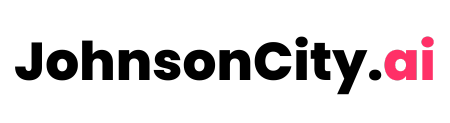Basic Editor Overview
In this video, I'll guide you through the basic features of the editor. Learn how to navigate using the top navigation bar, switch device previews, and access essential tools like site info, stats, and undo changes. Discover how to use the side panel for customizing global design settings, adding widgets, managing content, setting up E-commerce stores, and more. This tutorial covers everything from editing HTML and CSS in developer mode to managing personalization rules, enabling you to fully control and optimize your site's design and functionality.